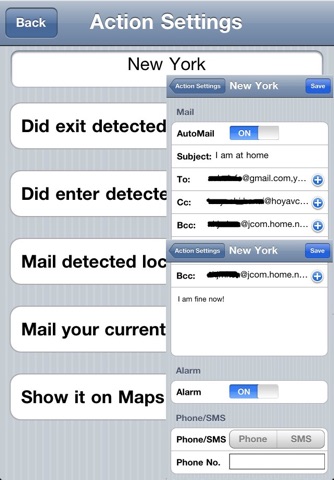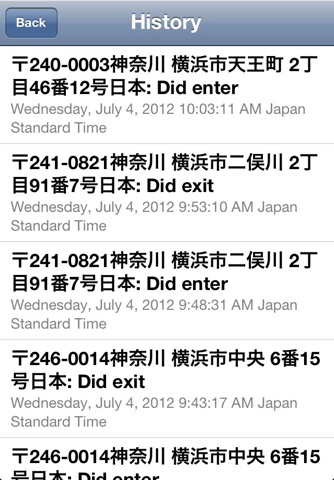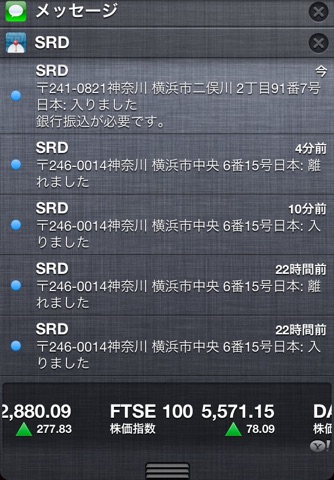
Smart Region Detector
This is a powerful application that has the following main functions:
A, Invoke a local notification when enter or leave the region that you want to monitor.
B, Can show you a phone or SMS number, when enter or leave a region.
Main features:
1, Running in background and saving power, you can play game or do other work while it is running.
2, Easy to use.
3, Move to any place by search a place name.
4, Password protected.
All your settings can be protected by password if you want.
5, History
The entering/exiting history can be saved for a week/month/year based on your settings.
6, Others
Mail the monitored regions location and current location to your friend. Open the monitored region on the Map application.
How to use: (A video is also available on: http://www.youtube.com/watch?v=PgeNit4ZD7M)
1, at first specify the general settings
Password: password used to protect your setting.
Radius: 0.2km - 60.0km
This value influence when and where the event or alarm will be invoked, you can adjust it to meet your needs.
Password: On/Off
If you want to protect all the values about settings, please turn it on. The password is the same as the password you used to access your mail box.
History saving period: one week/month/year can be selected.
2, Add a region:
Touch + button, a pin will be dropped on the center of Map, you also can adjust the location by dragging and dropping the pin. If you turn on the password protected, you must input the correct password. It is not password protected by default.
3, Finish settings for each added region.
Touch pin, then touch the right blue button to show the editing screen where you can set following function.
2) Turn on or off alarm.
3) Input phone number if you want to call a phone or send a SMS.
4, After all the settings are finished, close this application, then begin your other works. A local notification will happened when you enter/exit a region.
5, Delete a region.
Touch the pin, then touch the left X button.
Language supported: English, Japanese, Chinese.
NOTICE:
1, Continued use of GPS running in the background can dramatically decrease battery life.
2, The number of monitored region is not limited, but too more regions added may lead to bad performance.